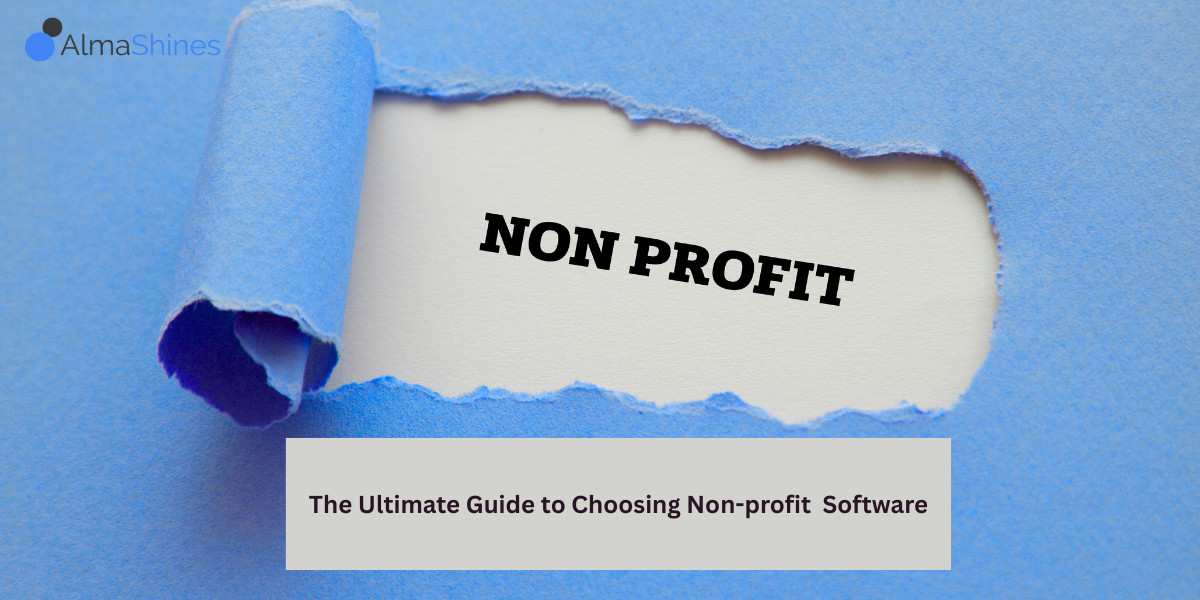Not-for-Profit Software – A Complete Guide to Selecting Systems
1.Introduction Look, picking nonprofit software can feel like shopping for jeans: so many options, half of them don’t fit, and the rest want way too much for “premium denim.” So, here’s the real talk version of how to not end up hating your new system (or your coworkers). 2.Understanding Your Nonprofit’s Needs Before you click… Read More »Not-for-Profit Software – A Complete Guide to Selecting Systems
1.Introduction
Look, picking nonprofit software can feel like shopping for jeans: so many options, half of them don’t fit, and the rest want way too much for “premium denim.” So, here’s the real talk version of how to not end up hating your new system (or your coworkers).
2.Understanding Your Nonprofit’s Needs
Before you click a single demo link, you gotta face the music. Is your team still passing Excel files around like it’s 2004? Do you miss donations because Judy can’t read Sharon’s handwriting? Write that stuff down. Literally list out what currently stinks, who screams the loudest, and where all your data leaks out. Trust me, you don’t want to spend $10K a year just to recreate your current chaos in the cloud.
-
What are you even trying to achieve? More donations? Easier event management? Less time wrestling spreadsheets?
-
Who’s gonna use this thing? IT, fundraising, volunteers? Everybody? Only Kevin (we all know a Kevin)?
-
You growing fast? Don’t get locked in by a system that freaks out if your helpers double in a year.
-
Reality check: What are you actually willing (and able) to spend? Include setup, monthly fees, and all that “support” they charge extra for.
-
Are your staff about as tech-savvy ? Or could they moonlight doing software support?
3.Key Features to Look For in Nonprofit Management Software
-
3.1 Donor Management
Donor wrangling: You want one place to see every donation, zap out thank-yous, and tag people so you don’t ask the same guy for $5 twelve times in a month. Segmentation is your friend.
3.2 Event & Campaign Management
Events made not-awful: Online sign-ups, ticketing, staff, volunteers, real-time numbers… the works. You should NOT need three systems for one gala dinner.
3.3 Fundraising & Online Giving
Fundraising tools: Donation pages have to look good and work on phones. Recurring gifts? Yes, please. Peer-to-peer? That’s just free money (well, kind of). And if your marketing doesn’t link up, you’re doing it wrong.
3.4 Volunteer Management
Volunteer herding: Scheduling is usually a nightmare, but a good system should let folks sign up, get reminders, and log their hours without 87 emails. If it doesn’t, toss it.
3.5 Communication & Outreach (Email, SMS, WhatsApp)
Communication stuff: Email, text, WhatsApp—blast out updates, but still make it look semi-personal. Bonus points for A/B testing and stats so you know if anyone even opens this stuff.
3.6 Membership Management
Membership magic: If you’re running any kind of alumni or club thing, make sure there’s easy renewal reminders, a directory, levels/tiers, and special access without needing a PhD to set up.
3.7 Customizable Solutions
Customization: Every org needs its own weird stuff—maybe fields no other nonprofit cares about. Get something you can tweak. Bonus if it plays nice with other tools via API.
3.8 Data Analytics & Reporting
Reporting & Data: Real dashboards, not just endless spreadsheets. KPIs like “How many donors ghosted us this month?” Make sure you can export your data if everything turns south.
3.9 Mobile Accessibility & Integration Capabilities
Mobile accessible : If your people are always on the move, the software better work on phones and tablets, not just a dusty desktop in the office.
3.10 White-Labeled Platform & Branding
Brand yourself: People don’t want to get emails from a random software company’s name. Choose a tool that lets you use your own name, website, and colors so it feels like it’s really from you.
4. Step-by-Step Selection Process
Alright, buckle up—picking new software for your org is a wild ride. People act like it’s just a checklist, but honestly? It’s more like planning a group trip with people who can’t agree on lunch. Still, you CAN make it work. You just gotta keep it real.
Step 1: Get Your Squad Together
Don’t do it solo. Pull in folks from all corners (the person who’ll actually use it, your tech wizard, and someone who holds the company credit card hostage). Make sure IT gets a say, but don’t let them geek out and drown out everyone else. The people in the trenches? Let them shout the loudest—after all, they’re the ones who’ll curse this thing at 9am on Monday.
Step 2: Figure Out What You Actually Want
None of this vague “improve efficiency” crap. Make it sharp and measurable:
— Get 30% more butts in seats at events
— Make those annoying membership renewals automatic
— Chop donation processing time in half (because who likes waiting, really?)
Slap these goals on a sticky note and wave ‘em at every vendor you meet. Keeps everyone on track.
Step 3: Dig Into the Options
Sure, you can wander blindly, OR you can hit up places like Capterra, G2, maybe even TechSoup if you’re feeling fancy. Read the reviews—yes, even the rants. And for the love of all that’s holy, ask people you know in similar organization what they use. Real talk > marketing copy. Once you’ve got a handful (like, three to five), move on.
Step 4: DEMO TIME (Make it Real)
Here’s where the fun starts. Don’t let them give you that cookie-cutter presentation. Hand over your weirdest use case and see how their shiny software handles it. Got an event crisis right before doors open? Ask them to run THAT. Take notes on every little thing (bonus: looks impressive, too).
Step 5: Ask Around—Like, Actually
Get in touch with folks who already use the software. Not just the staged references sales gives you, but real people. Ask what frustrates them. Does support ghost them? What’s amazing, what’s garbage—spill it all.
Step 6: Get Your Hands Dirty
Take the software for a joyride, preferably with your own data. Not the fake test stuff. Assign people some real tasks (volunteers, donors, whatever fits). Then… try to break it. Seriously—find the cracks now instead of six months from now.
Step 7: What’s It Gonna Cost—Really?
Look past the sticker price. There’s always more, right? Factor in training, updates, fees for “optional” features, integration shenanigans, support. Get the vendor to cough up a real, full fee schedule—then look at what you’re actually getting for the money. Worth it or nah?
Final Moves:
Write it all down somewhere you won’t lose it (Google Sheets, an old notebook, carrier pigeon). Remember: If your crew doesn’t use it, it doesn’t matter how “powerful” it is. And when you settle on a winner, play a little hardball with pricing—they always have wiggle room.
Stick with these steps and, hey, maybe you’ll land software that doesn’t make your Mondays worse. Good luck…
5. Evaluating Software: Critical Factors
User Interface (UI)
-
Nobody wants to stare at some dashboard that feels like Windows 98 threw up on it.
-
Menus should make sense—like, a toddler should be able to figure it out.
-
Dashboards gotta be clear, not a hot mess of numbers.
-
Shave off extra clicks—ain’t nobody got time for that.
-
Bonus points if different folks (fundraising heroes, spreadsheet crowd) can tweak their own layouts.
Support Services
-
Stuff will break or confuse people. It always does.
-
24/7 chat is gold. Or at least, decent hours.
-
Real docs that don’t read like ancient scrolls.
-
Maybe webinars or online training parties.
-
Having a go-to person at the company is clutch.
Security Compliance
-
Your donors’ personal info isn’t for cyber-crooks to mess with.
-
Make sure they’re on top of GDPR and other security standards.
-
Audits? Yes please.
-
Encrypt everything. Always.
-
Privacy policies should be crystal clear, not legalese.
Customization Options
-
The way you work is probably different from the org down the street.
-
Custom fields for whatever you dream up.
-
Plays nice with other platforms—email, accounting, all the nerdy stuff.
-
Reports you can actually fiddle with.
-
API access for the techie in your basement.
Vendor Reliability
-
Don’t want some fly-by-night operation.
-
How long have they been around? Are they still making payroll?
-
Do other orgs use ‘em, or is it just your mother-in-law?
-
Any braggy industry awards? Helpful but not required.
-
Customers who actually like them—recent ones, not testimonials from 2012.
6. Implementation Planning
-
Appoint a Project Lead
One person to herd the cats. If everyone’s in charge, no one’s in charge. -
Make a Timeline
Real dates for data moves, tests, training, and everything else. -
Get the Team Involved Early
Bring in the folks who’ll actually use this thing while there’s still time to change stuff. -
Pilot Phase
Test run it like it’s the Hunger Games for software. Find what breaks. -
Schedule Reviews
Check in regularly. Things will go sideways—catch it early and fix it.
7. Common Mistakes to Avoid
❌ Only Picking Based on Price
Sure, your wallet matters. But cheap software without features (or real help) will cost you way more in aggro down the road.
❌ Leaving Out Actual Users
If you don’t ask your events team or whoever on the front lines, don’t be shocked when they hate it… and sabotage the whole launch.
❌ Underestimating Data Migration
Moving data always takes longer than you think. Make sure there’s a plan, or prepare to drown in CSV files.
❌ Skipping Training
Your team isn’t just gonna “figure it out.” Get real training, or brace for chaos.
❌ Ignoring Ongoing Support
Post-launch troubles are, well, a guarantee. Make sure someone’s there to bail you out when everything crashes at 2 a.m.
Basically? Don’t just pick software—pick a partner that’ll grow with you. And maybe save yourself a migraine or six along the way.
8. Checklist for Decision-Makers
-
-
UI is intuitive and requires minimal training
-
-
Vendor offers robust support (help desk, webinars, documentation)
-
Platform meets all relevant security and compliance standards
-
Customization options align with current and future needs
-
Vendor has proven reliability and positive references
-
Project lead appointed and timeline established
-
End users engaged in selection and testing
-
Data migration plan in place
-
Training and onboarding scheduled
-
Post-launch review process defined
9. Conclusion
So, picking out nonprofit or alumni management software? Not just some techy checkbox—this stuff can totally change the game for your organization. Get it right, and suddenly everything runs smoother, people can actually see what’s happening, you end up chatting with donors like they’re buddies, and—bam—you’re making a much bigger splash for your cause.
Of course, you gotta be smart about it. Don’t just grab the first shiny platform; really dig into what matters, plan out the switch, and dodge those classic facepalm mistakes. Nail that, and you’re golden—quick wins, big wins, all the wins.
Honestly, just use this guide as your cheat sheet and go in with your head up. You’ve got this.